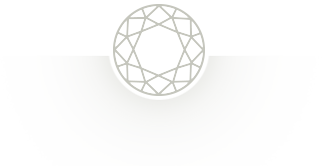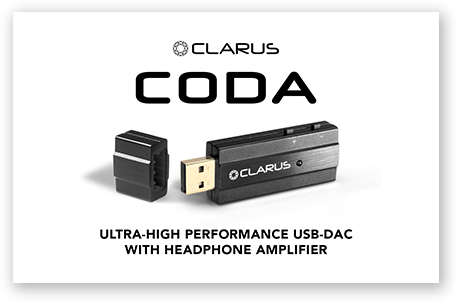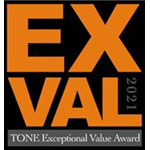CLARUS CODA
The Finest Portable USB DAC and Headphone Amplifier Available
A “Coda” is a concluding musical passage that brings a sense of completeness to music. The Clarus CODA is an ultra-high-performance USB DAC and headphone amplifier designed for smartphones, tablets, and computers. A DAC converts a digital audio signal to analog audio, and the amplifier sends the audio signal to your headphones or home audio system. Unfortunately, the problem with mobile devices and computers is that they typically have lackluster DACs. As well, the amplifiers in these devices are usually too weak to drive high-performance headphones. These deficits leave audio dull and dampened. The CODA bypasses your device’s internal DAC and amplifier to deliver audiophile-quality sound that reveals detail and dynamics with ultra-low distortion and provides an extensive sound stage, bringing a profoundly engaging sense of completeness to your music.

Meet the Clarus CODA Portable USB DAC and Headphone Amplifier
The Clarus CODA is an ultra-high-performance USB DAC and headphone amplifier with an integrated MQA (Master Quality Authenticated) audio renderer. Designed for use with smartphones, tablets, and computers, CODA is compatible with Android, iOS, macOS, and Windows (7–10) devices and features a 3.5mm stereo jack, a USB-A connector, two volume buttons, and three selectable roll-off filters. Whether listening to your favorite downloads or streaming from Amazon Music, Apple Music, Qobuz, or Spotify, CODA can deliver higher than CD quality audio. When paired with an MQA core decoder (i.e., streaming with Tidal, Nugs, and Xiami or when used with Audirvana or Roon media servers), the CODA renderer delivers the complete MQA experience, letting you hear what the artist and the music producer heard during the original performance.
TECHNOLOGY
Superior Sound Built into Every CODA
At the heart of the Clarus CODA is a legendary ESS Professional Series SABRE® DAC audio converter with Hyperstream® II modulation and QUAD DAC™ technology. This latest-generation SABRE® DAC provides extraordinary sound staging and clarity with a superb 120dB SNR and -112dB THD+N for ultimate sound quality and a stable sound field. The CODA low-power USB controller supports USB 1.1 and 2.0 and can natively handle 32-bit 384KHz PCM and DSD via DoP up to DoP128. The CODA incorporates tight power supply regulation using a multi-stage, low noise, high ripple rejection CMOS-based regulator, while a high-precision audio grade clock reduces jitter. In addition, the CODA Class G headphone amplifier provides Class AB performance with ultra-low power consumption optimized for mobile use. The 2.0Vrms output voltage will provide sufficient power for the most demanding headphones, and Class G ensures it won’t drain your battery.
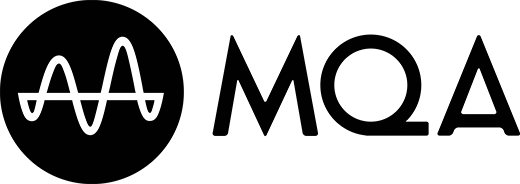
CODA is an MQA Renderer
MQA (Master Quality Authenticated) is an award-winning lossless codec and technology that delivers bit-perfect original master recordings. Traditional lossy encoding methods discard music information to reduce file sizes. MQA is different. It is fully authenticated in the studio and then folds the music file small enough to stream or download while preserving every detail. When you pair CODA with an MQA code decoder (i.e., streaming with Tidal or Nugs or when used with Audirvana or Roon media server, etc.), the CODA renderer automatically detects the MQA stream and engages the rendering process to complete the final unfold and unlock the studio experience. Visit mqa.co.uk for more information.
Sixty-Four Step Volume Control
To provide an easy method of changing the volume, CODA has volume control buttons. CODA supports HID (Human Interface Design) volume control via the side panel buttons — (+) for volume up and (-) for volume down. The CODA volume control features 64 steps depending on the volume rate setting of the device it is controlling. In addition, there is zero switching noise during volume control.
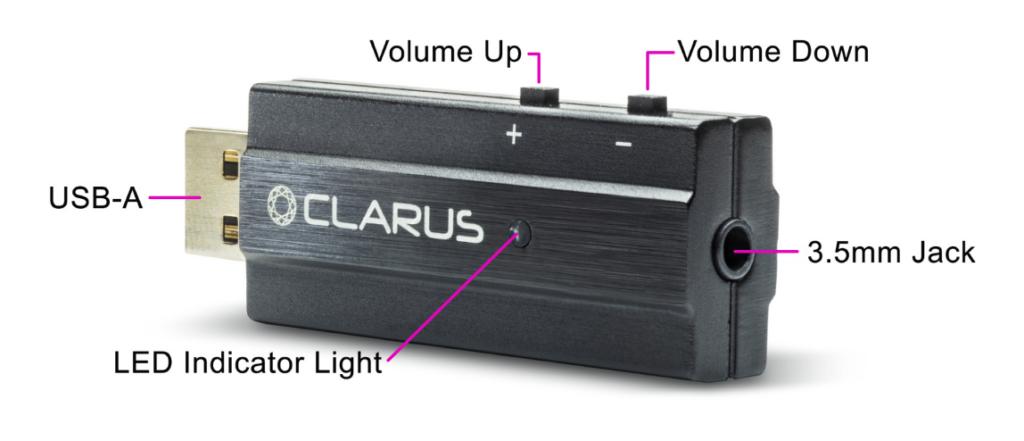
Three Color LED Indicator Provides Visual Assurance of Sampling Rates
The CODA LED illuminates in three different colors to indicate the current audio sampling rate. A sample rate is how many times per second a sample occurs in the music recording. Higher sampling rates mean higher quality. When using CODA to listen to audio, take note of the LED color. A magenta LED is a visual assurance that the current MQA (Master Quality Authenticated) audio selection is playing at the highest possible fidelity available. A green LED indicates the current high-definition audio selection is playing at greater than CD quality, 48kHz or higher, and a blue LED indicates standard definition audio less than 48kHz.
Three User Selectable Digital Filters Tailor Performance to Your Taste
The CODA side panel buttons provide a way to choose from three digital roll-off filters. Listen to each option and select whichever sounds best to you.
CODA User Manual
Available here via PFD download.
CODA User Guides
The Clarus CODA works on multiple platforms like Windows, macOS, iOS, and Android and with many applications. Sometimes it is difficult to know what is the best practice when setting up an audio application on a particular platform.
Clarus has made it easy with this table of 28 CODA User Guides:
| Platform | CODA Setup | Audirvana 3.5 | Audirvana Studio | Qobuz | Roon | Tidal | USB Audio Player Pro |
|---|---|---|---|---|---|---|---|
| Android |
|
|
|
|
|
|
|
| iOS |
|
|
|
|
|
|
|
| macOS |
|
|
|
|
|
||
| Windows 10 |
|
|
|
|
|
|
CODA Firmware Updates
Clarus CODA’s firmware is upgradeable via the Clarus free device manager. Simply downloaded the device on your computer and plug in your CODA. The device manager will read your CODA’s firmware versions and alert you if there is an upgrade available.
NOTE: There are not any upgrades required at this time. Your CODA is up to date. The device manager will become available here when an upgrade is necessary.
Clarus CODA is packed in an elegant zipper case and includes a free female USB-A to male USB-C adapter cable.
SPECIFICATION
The Clarus Standard of Workmanship and Design
Specifications for our award winning Clarus CODA USB DAC and Headphone Amp are available for download.